User experience is one of the most important things to prioritize when creating an app. Even seemingly small visual details play a part in how people interact with content, and it is crucial to continuously make improvements to the interface to ensure user satisfaction. Thanks to feedback from our dedicated support team and residents interacting with the app daily, our team has created a refined version of the SmartRent app that will improve communication, navigation and structure.

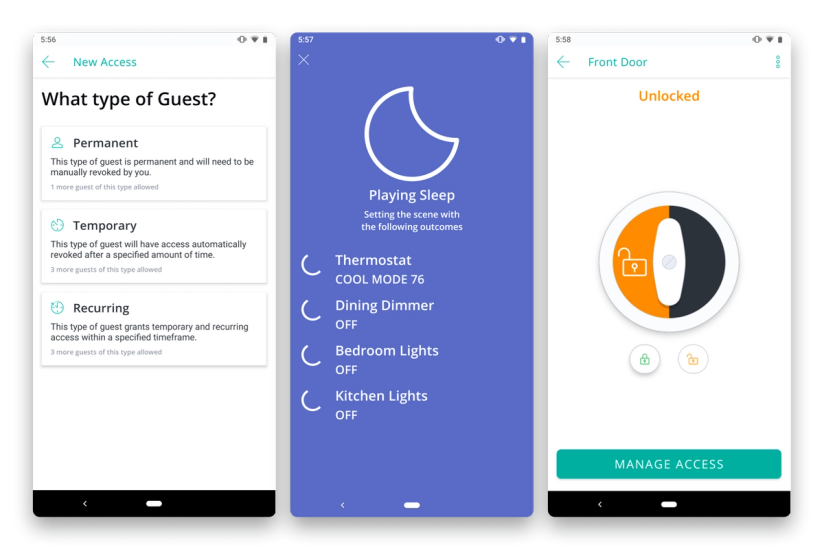
What’s New in the App Update (Version 2.0.0)
The update users will notice immediately is an enhanced home screen dashboard that allows users to play or create scenes and view device statuses directly from the home dashboard without having to scroll or search. Users will also be able to easily access individual device detail pages with one click.

Along with revisions to the aesthetic aspects of the app, we’ve implemented several improvements to functionality, including easier access code creation workflows and enhanced capabilities. While residents have been able to create delivery codes since our last release, this update has greatly improved the user experience. When creating guest codes, it is important to understand the respective use cases for each type; permanent, temporary, recurring or delivery. We've revised code type descriptions to make these differences easier for residents to identify.
Redesigned sign-in experience (Android only)
Redesigned home dashboard with improved scene playing and device statuses
Redesigned lock detail view
Redesigned thermostat detail view (auto, cool, heat and off)
Redesigned access creation and detail views (perm, temp, recurring and delivery)
Added full-screen scene playing animation from home dashboard
Implemented security feature that blurs (iOS) or shows blank screen (Android) in app-switcher
Bug fixes related to move-in/move-out, access codes and push notifications
Improved UI consistency (e.g. button shape and access-related copy)

Download the Update Today
With consistent feedback from both our users and support team, we will continue to make important changes like these to enhance the user experience and app functionality as we move forward. If you’d like to provide additional feedback to the latest update please feel free to contact the SmartRent team today, we’d love to hear from you. We hope this app update helps residents in SmartRent-connected communities streamline their device commands and creates a better experience of the app overall. Be sure to download or update to the latest app version in the App Store or Google Play Store!

