Managed WiFi can deliver a better resident experience, improve efficiency for site teams, and add a revenue stream for owners/operators.
What is Managed Wi-Fi, Exactly?
Managed Wi-Fi is a superior connectivity solution designed for managing high-speed Wi-Fi access across a large commercial building or residential complex. This method utilizes a centralized management system and service, rather than multiple Wi-Fi access points.
Managed WiFi solves a lot of the connectivity issues that are common in multifamily communities, where lots of internet users live in close proximity. In these situations, multiple, competing access points—the equipment responsible for sending wireless internet signals into the air—make connections slower and less reliable. With Managed WiFi, all internet access points are managed in one place to optimize coverage and connectivity for you and your residents.
Is managed WiFi right for your community? Here’s what to consider before you decide.

How most WiFi systems operate
Most renters use retail or bulk WiFi, but as managed WiFi improves, more renters want it—and more owners/operators are investing in it. That’s because unmanaged options like retail and bulk WiFi don’t work as well.
Retail WiFi
With retail WiFi, every resident chooses their own internet provider and has their own network and access point—usually a WiFi router provided by the internet company. Property managers may also provide access points for communal areas, like a business center or pool area.
Because retail WiFi is unmanaged, every access point works completely independently. Signals overlap and interfere with each other, causing connectivity issues.
Retail WiFi also limits connectivity as residents move throughout the community. They stay connected to the same access point even if there’s a closer one with a much better signal. Only when a resident is completely out of range of their original access point will their device start looking for an alternative, and then they’ll have to log in with a different service set identifier (SSID) and password.
With retail WiFi, residents and staff must actively tell devices to change networks when they move around the community — or risk entering a dead zone.
Bulk WiFi
Bulk WiFi is one step closer to managed WiFi but has some of the same issues as retail WiFi. In this model, all residents and staff receive internet service from the same (usually exclusive) provider.
The good news is that the price tag for bulk WiFi is often lower than retail WiFi for both owners and residents. The downside is that you’ll probably be locked into a contract that might last a decade.
And bulk WiFi doesn’t solve the connectivity issues of retail internet. Access points still aren’t managed together, so they interfere with each other, and residents will still experience dead zones and network-switching as they move throughout the community.
Managed WiFi can solve many of these quality issues.
Managed WiFi options
There are two types of managed WiFi: legacy managed WiFi and modern managed WiFi. Both are designed to solve the problems of retail and bulk WiFi in multifamily, but modern managed WiFi does a better job.
Legacy managed WiFi
Legacy managed WiFi, which was the first managed WiFi setup created for multifamily communities, involves residents sharing access points These access points are typically located in hallways and spaced two to five units apart. Having fewer access points helps avoid flooding the building with competing WiFi signals.
Unfortunately, this setup is problematic for residents who want to plug their devices into a router in their own apartment. It also places multiple residents on the same network and necessitates that they use the same login credentials, which presents security risks. Finally, there might still be dead spots between access points, and residents can’t stay seamlessly connected as they move around the community.
Modern managed WiFi
Modern managed WiFi is a huge improvement over legacy managed WiFi. Instead of using fewer access points set up further apart, modern managed WiFi gives every resident their own access point in the apartment, allowing them to plug in their devices if they wish.
And WiFi signals are managed digitally, not by physically distancing the access points. This delivers more reliable connections while avoiding as much interference as possible.
Community WiFi: The next evolution of managed WiFi
Modern managed WiFi is already superior to retail, bulk and legacy managed WiFi, but the latest technology is even better. Community WiFi has all the benefits of modern managed WiFi, plus perks that make life even easier for residents and site teams.
Access is automatically available upon move-in and removed on move-out.
Internet of Things (IoT) devices are easy to onboard and manage
Residents, staff, guests, and IoT devices connect to their own private networks, using their own login.
Residents and staff can roam freely throughout the community with a seamless connection.
With Community WiFi, the handoff between access points happens in the background without the need to tell devices to switch networks. So a resident can keep watching the big game on their phone while taking the kids down to the pool. And staff can take uninterrupted video calls while walking across the property. That’s a huge boost in resident experience and site team productivity.
Learn more about Community WiFi.
How do managed WiFi access points work?
An access point is a piece of equipment that sends and receives WiFi signals to and from devices. Think of an access point as a radio antenna broadcasting a WiFi connection, and each device as a radio searching for that signal.
The closer a device is to an access point, the better the WiFi signal. When multiple unmanaged access points are close to each other (like in a multifamily community), their broadcast areas overlap and start muddying the air with a bunch of signals.
Managed WiFi is like adding a project manager to wrangle your access points. Each access point now talks to the others so they can coordinate their signals and avoid interfering with each other. They can also organize device handoffs as people move around the community. So residents can take a WiFi call while strolling to the pool, without the call dropping and without manually logging into the closest network.
What are the main benefits of managed WiFi?
Modern managed WiFi can have huge benefits for owners/operators:
Additional revenue opportunity: If you can secure internet service at a low price point and charge residents more, you can pocket the difference.
Maximize other proptech solutions: Smart Apartments, Access Control, Mobile Maintenance, Self-Guided Tours, and Parking Management all improve with excellent managed WiFi.
Attract and retain residents: Renters are willing to pay more for managed WiFi and tend to recommend it more than other forms of WiFi.
Comparison: Managed WiFi vs. unmanaged WiFi
Unmanaged WiFi and modern managed WiFi both have an access point in every unit and solid security. But that’s where the similarities end.
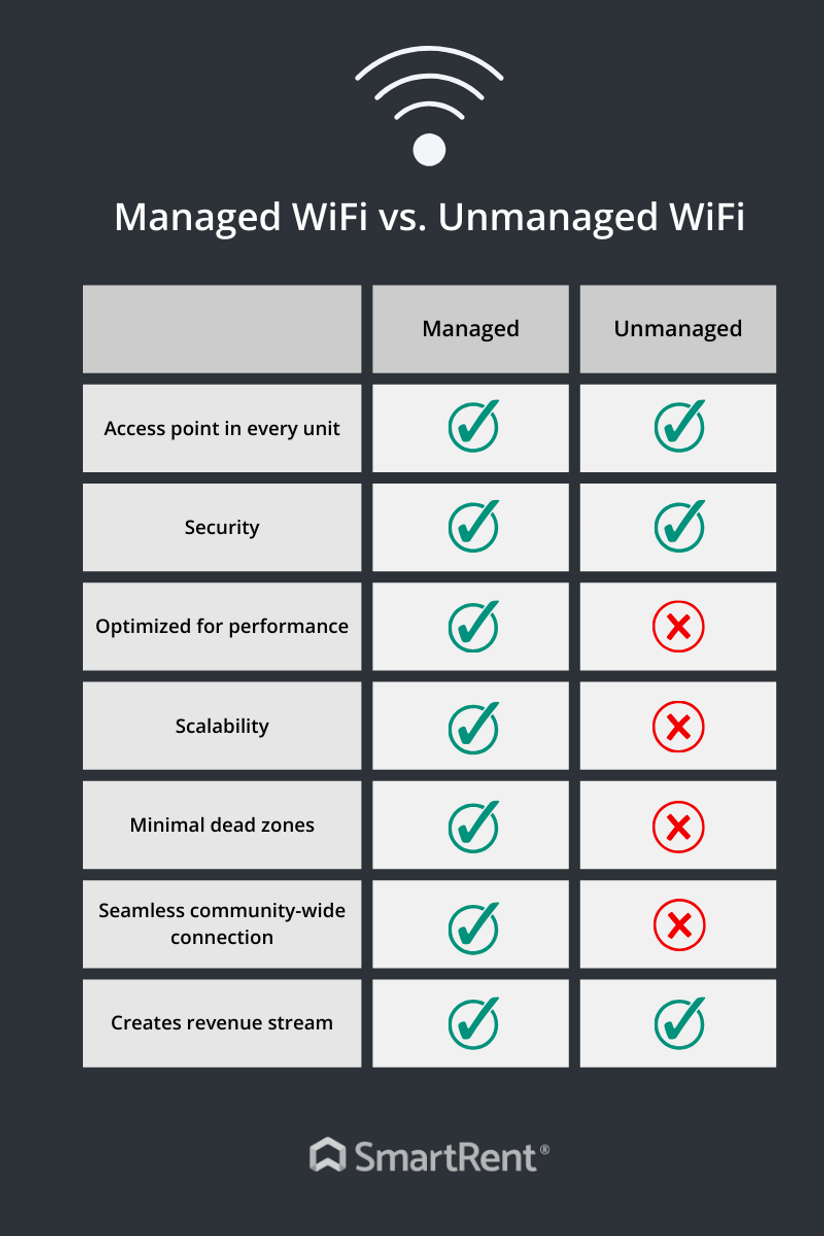
The main difference between managed WiFi and unmanaged WiFi is performance. Connectivity is better with managed WiFi because there’s less interference from multiple signals. When expertly installed, access points are spaced to prevent dead zones. Managed WiFi is also easier to scale by simply adding and configuring more access points to widen the network area.
With unmanaged bulk WiFi, owners and operators may see some revenue from the internet provider. But revenue from managed WiFi is often greater because the internet provider takes less of a cut, so the cost to owners and operators is lower. And in some markets residents are willing to pay more than retail for a better experience. Finally, Community WiFi delivers a seamless connection anywhere on the property.
Is managed WiFi secure?
Yes, modern managed WiFi is secure. Each resident, guest, and staff member has their own login credentials, including a unique SSID and password. This keeps them on their own private network, which limits the damage a hacker can do if they somehow gain access. And because residents have little reason to share their SSID or password with others, there’s less chance that info will fall into the wrong hands
Community WiFi is even more secure than managed WiFi because users stay on their own network even as they move between access points. Each person needs to remember only one SSID and password, which means they don’t have to juggle multiple credentials or keep them in unsecure locations.
Legacy managed WiFi is often less secure. These older managed WiFi systems rely on shared access points—along with shared networks and login credentials.
Buyer’s guide: Should you install managed WiFi?
You should get managed WiFi if you can invest plenty of time and money upfront—and you’re confident that investment will pay off.
Deploying managed WiFi requires careful planning, and tapping experts to install and service your infrastructure. Some owners and operators lean on an internet service provider to install and service their managed WiFi, but this can cut into their profits, lock them into a long contract and, give them less flexibility to use infrastructure with a different provider down the line. It’s usually best to invest more upfront and use the additional revenue stream to recoup that money.
To ensure you’ll be able to earn your money back—and then some—analyze the internet landscape in your local market. If you can price your service competitively or there’s little competition to begin with, there’s a good chance enough residents will adopt your service to make it worthwhile. Owners and operators who become the exclusive internet provider for their communities have the best chance of success, but local regulations and 5G internet availability might make it impossible to be the only provider.
Before deciding if managed WiFi is right for your community, talk to other owners/operators in your area, see what local internet providers offer and ask your residents what they’d be willing to pay for improved service. And check out our research report, Community WiFi: A Tactical Guide for the Multifamily Market, to learn how to succeed with managed WiFi.
Which properties and buildings benefit most from managed WiFi?
Managed WiFi offers the most benefit to properties where large amounts of people and IoT devices need WiFi.
Multi-dwelling units (MDUs)
Multifamily communities are great candidates for managed WiFi, especially as more people want to stream entertainment, play video games online, and work remotely at home. Properties with many units tend to see more benefits than small complexes and duplexes. And running infrastructure in highrise-style communities typically costs less than doing so in garden-style communities.
Hotels
People increasingly want to stay connected when they travel, too, which makes hotels a great candidate for managed WiFi. Managed WiFi can also help keep access control, smart thermostats, and other IoT devices connected. Staff love managed WiFi because they can keep up with mobile maintenance and guest-management systems across the entire property.
College dorms
More and more college coursework is done or managed online, so staying connected is critical for students. Security is also a top priority for college campuses and dorms, so keeping students connected anywhere, using their own private login credentials, is a must. Community WiFi, the next evolution of managed WiFi, also shines on campuses, because staff can give students automatic access at move-in and remove it on move-out.
Offices
Whether they house a single company or many, offices are great candidates for managed WiFi. Today’s office floor plans tend to include both large open areas and private meeting spaces, and workers expect to stay seamlessly connected as they move around the building. Add in the need for smart access control and video-call equipment in meeting rooms, and quality connections become even more important.
Who should not get managed WiFi?
Small properties with few units or single-family communities won’t see as many benefits as densely populated communities. In small and spread-out communities, access points are typically few and far enough apart that there’s little interference to tank connection quality.
Another reason to skip managed WiFi is if you think few residents would adopt your service. In these cases you might not earn enough recurring revenue to justify the upfront expense.
Finally, if you have an exclusive contract with an internet provider that lasts longer than you plan to own the community, the numbers might not make sense. You can lay infrastructure to make your asset more appealing to buyers, but you won’t own the property long enough to see the added revenue stream yourself.

How to find the best managed WiFi partner
If managed WiFi seems right for your community, you’ll need a partner to help plan your project, install the infrastructure, and handle tech and customer support after you launch.
Here’s what to ask potential partners to ensure they’re the right fit for you:
Can they handle a project your size?
Can they deliver a great experience and a reliable connection?
Is onboarding frictionless for residents and devices? Or will you risk losing resident confidence on Day 1?
Do they offer 24/7 customer and tech support?
Can they integrate with your PMS for automatic access granting and removal on move-in/out?
What are the drawbacks of managed WiFi?
Managed WiFi can be a large upfront investment, especially if you don’t already own your infrastructure. Many owners/operators are stuck in exclusive contracts with internet providers, often for a decade. You can—and should—start planning your project before the contract ends, but you won’t be able to launch until it’s over. And if the provider built your infrastructure, you might not be able to use it for your own managed WiFi service.
Some owners/operators see pushback from residents. Residents may not like that you plan to be their exclusive internet provider. Some will feel safer keeping their current service, even if the quality is low, simply because they’re used to it. Most don’t want to be inconvenienced during installation, either.
You can lessen resident pushback by educating them. Show them how much better and cheaper the new service will be. Meanwhile, work with your WiFi partner to minimize disruption to residents, ideally limiting the installation process to a single in-unit visit.
Is managed WiFi right for your community?
Managed WiFi delivers the best resident experience, a lucrative revenue opportunity, and more efficiency in your multifamily community than retail and bulk WiFi. However, the technology isn’t easy to deploy and comes with an upfront price tag.
Before you decide to switch to managed WiFi, run the numbers to ensure you can earn your investment back. Then choose a reliable, experienced WiFi partner to help you plan, deploy and support the project.
Finally, make sure you consider Community WiFi, which delivers an even better experience than managed WiFi—and comes with the experience and reliability of SmartRent.

